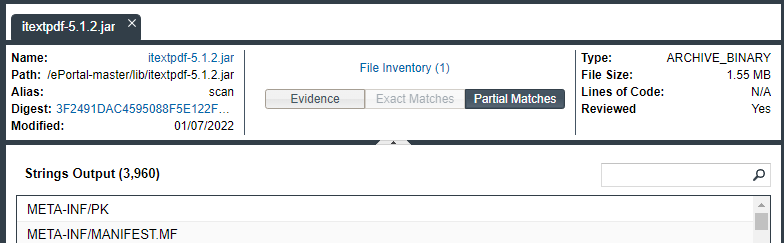Examining Open-Source Evidence in a Given Binary File
In the content of a given binary file (such as an object file, image, executable, and so forth) in the codebase, Code Insight can locate textual strings that might be evidence of open-source or other third-party code. Each string, consisting of at least three consecutive printable characters, might part of a comment, copyright, URL, email address, and another evidence type. Code Insight simply lists these strings on the Partial Matches tab; it does not show them highlighted within the context of the actual binary code (unlike non-binary files, in which Code Insight highlights evidence within the actual file content).
To examine open-source evidence present in a binary file, do the following:
- Open the Analysis Workbench for the desired project. (For instructions, see Opening the Analysis Workbench.)
- Select a binary file in the Codebase Files panel, and click File Details .
- Click Partial Matches . The File Details panel displays the strings that are output.
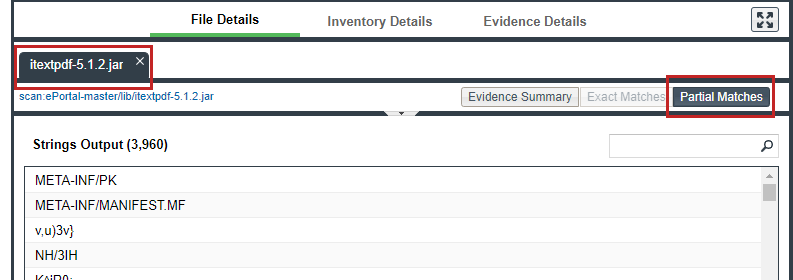
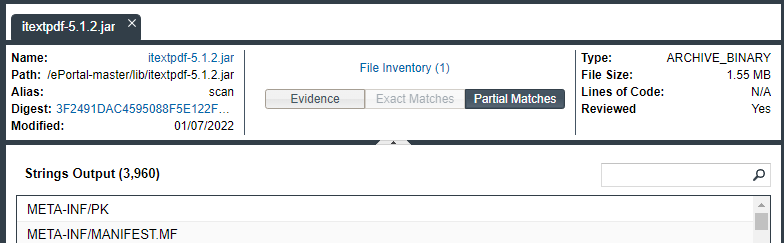
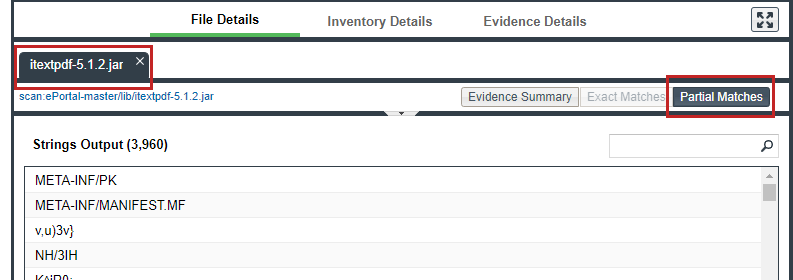
- (Optional) Click the expand arrow (
), to view additional options. The top portion of the tab expands to show details about the binary file.